In the ever-evolving world of operating systems, the choice between Ubuntu 20.04 and Windows 11 has become a common dilemma for many users. While Windows 11 is known for its sleek design and user-friendly interface, Ubuntu 20.04 offers a range of benefits that make it a compelling alternative. In this article, we will explore the advantages of using Ubuntu 20.04 over Windows 11, including enhanced performance and stability, improved security features, more customization options, seamless integration with open source software, and its cost-effective nature. Whether you are a casual user or a tech enthusiast, understanding the benefits of Ubuntu 20.04 can help you make an informed decision when choosing an operating system for your device.
1. Enhanced Performance and Stability

One of the key advantages of using Ubuntu 20.04 over Windows 11 is enhanced performance and stability. Ubuntu is known for its lightweight design and efficient use of system resources, making it run faster and more smoothly on older or less powerful hardware. This can result in faster boot times, quicker application launches, and overall improved system performance.
Additionally, Ubuntu is built on a stable and reliable Linux kernel, which means it is less prone to crashes, freezes, and other performance issues compared to Windows 11. Ubuntu's open-source nature also means that it receives regular updates and patches from the community, further enhancing its stability and security.
Overall, users can expect a more reliable and uninterrupted computing experience when using Ubuntu 20.04, with fewer performance issues and system crashes compared to Windows 11.
2. Improved Security Features

Ubuntu 20.04 offers improved security features compared to Windows 11. One of the key advantages of Ubuntu is its open-source nature, which allows for continuous monitoring and improvement of security measures by a global community of developers. This means that vulnerabilities and security threats are often identified and addressed promptly, reducing the risk of data breaches or malware attacks.
Additionally, Ubuntu comes with built-in security tools such as AppArmor and the Uncomplicated Firewall (UFW) to help users protect their systems from unauthorized access and potential threats. These tools provide granular control over permissions and network traffic, allowing users to customize their security settings according to their specific needs.
Furthermore, Ubuntu's frequent software updates and patches ensure that users have access to the latest security fixes and enhancements, helping to keep their systems secure and up-to-date. Overall, the improved security features of Ubuntu 20.04 make it a reliable and secure choice for users looking to protect their data and privacy.
3. More Customization Options

One major benefit of using Ubuntu 20.04 over Windows 11 is the level of customization options available to users. Ubuntu allows users to tweak and modify almost every aspect of the operating system, from the desktop environment to system settings.
Users can choose from a variety of desktop environments such as GNOME, KDE, or XFCE, each offering unique features and customization options. Additionally, Ubuntu allows users to easily install and customize themes, icons, and fonts to personalize their desktop to suit their preferences.
Furthermore, Ubuntu offers extensive customization options for the system settings, allowing users to tailor the operating system to their specific needs. Users can customize keyboard shortcuts, system fonts, display settings, and much more, providing a level of flexibility not typically found in Windows 11.
Overall, the customization options available in Ubuntu 20.04 provide users with the ability to create a personalized computing experience that meets their individual preferences and workflow.






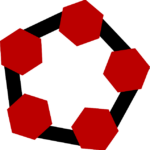















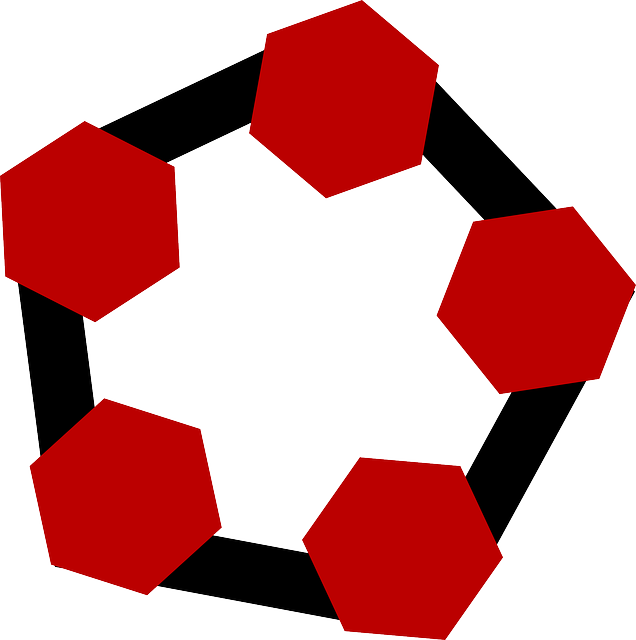

+ There are no comments
Add yours